The sample page shown here was created in about 15 minutes from start to print. Not bad when the aim is to get the dusty photos off the hard disk and into the family album and if you can read the date you will see I am currently about 8 months behind, time to do some catching up. The subject matter, getting new curtains, isn’t earth shattering but it was a significant event in our house so worth going in our album/family visual diary.
Here’s the method I used:
- Open the flat jpg in Photoshop Elements and IMMEDIATELY make a duplicate and rename it to fit the pictures being dusted off
- Open up the images I want to use
- Then for each part of the base template:
- set the cropping tool to the required size making sure I have the dpi set as well, in this case to 300
- crop image and drag it over to where it belongs using the base template as a guide
- For added interest, I scanned the invoice, added it under the photos and reduced its opacity to fade it a bit
- Add some text to tell the story
- Add a line of decorative dots, a unifying feature in a lot of my album pages
- Hide the base layer and review the page, moving things around if necessary
- Save
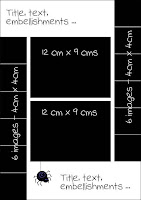

The download has both a layered psd file and also a flat jpg.
Sorry, download link has expired.







1 comment:
Great blog, Jan!! These templates are wonderful, too; they sure will help me in my attempts to get organized! Thanks!
Post a Comment